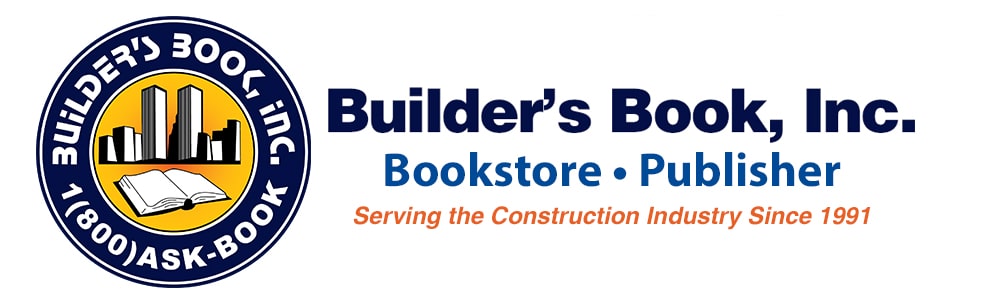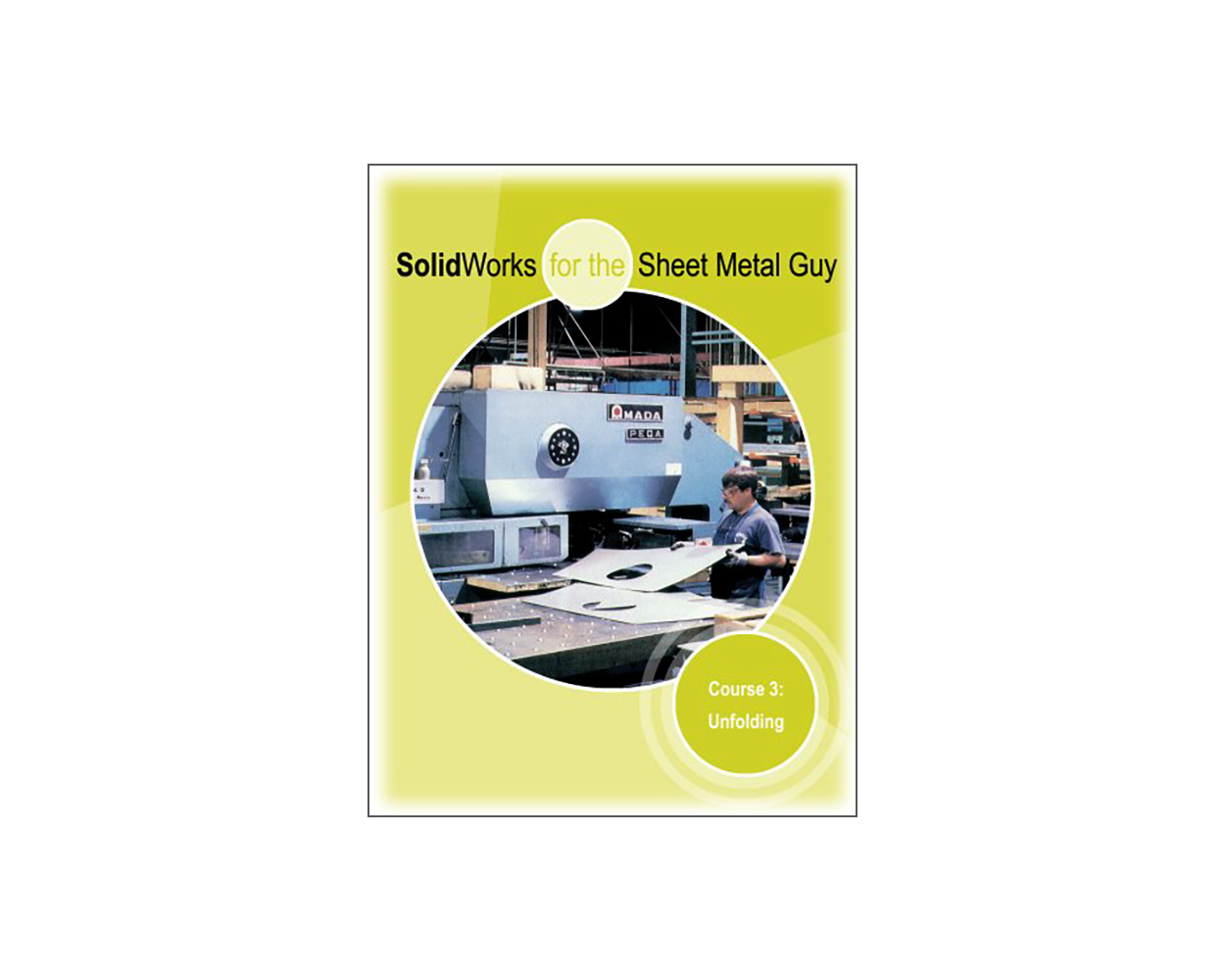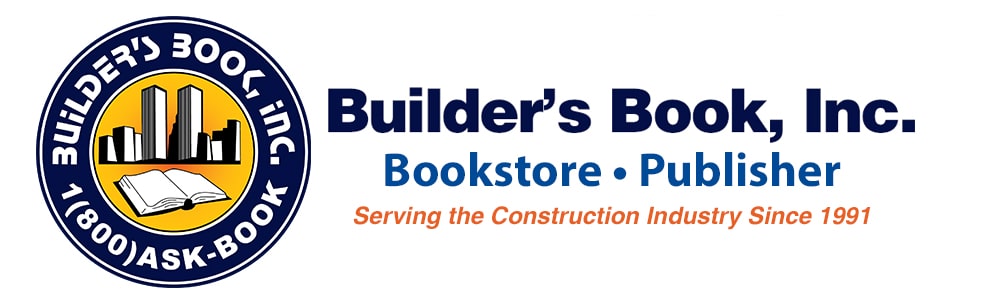SolidWorks For The Sheet Metal Guy - Course 3: Unfolding by Joe Bucalo and Neil Bucalo
This third book in the series explains the sheet metal unfolding process of getting the correct flat pattern layout. Providing step by step instruction in the use of the SolidWorks 2007 sheet metal features, this book shows you how to setup your software to take full advantage of the sheet metal capabilities. For a limited time, advance orders will receive over 20% off of the list price. By predefining your bend data in the tables, you will be much more confident with the flat pattern results. Consistency between users is assured when the data comes from a common company approved database. Sheet metal expert Joe Bucalo combines his knowledge with CAD expert Neil Bucalo to provide all the instruction you need to get the job done right. Develop the skills necessary to create and apply bend tables, material types, and gauge tables (sheet metal thickness). Learn the secrets behind setting up a k-factor table (this is not documented by SolidWorks)! Instruction is given to create your own sheet metal parts from scratch as well as how to import flat patterns from other CAD systems with help from today"s knowledgeable professionals. Plus, take advantage of the many tips throughout, including when and how to override the default bend value and bend radius. "Unfortunately, no one has ever explained to the typical user how to incorporate their standard bend allowance data into SolidWorks. Without this, the user struggles to model the part and get the correct flat pattern. One of the table formats isn"t even documented in the help file, so how is anyone supposed to figure out what to do with it?" said Joe Bucalo. "CAD users in job shops waste hours every day trying to import customer data and then massage it to be the right part. Without an accurate flat pattern, you cannot produce a quality part. This is the most valuable book of the series."
| Price | $64.95 |
|---|---|
| Customer Service | Customer ServiceWe're Here To Help Call us anytime during our customer service hours... Monday through Friday - 8:30 am to 4:30 pm (Pacific) Order Questions: TOLL FREE, 800-273-7375 (Outside the U.S. call 818-887-7828). Our Address: 8001 Canoga Avenue Canoga Park, CA 91304 US Phone: 800-275-2665 E-mail: sales@buildersbook.com
|
| Description | Getting the right flat pattern is essential to manufacturing a quality part. "SolidWorks for the Sheet Metal Guy - Course 3: Unfolding shows you how to set up and use the bend tables in SolidWorks as well as the material types and gauge tables (sheet metal thickness). Instruction on creating a k-factor table (this is not documented by SolidWorks) is also included. Learn how to override the default bend value and bend radius. Step by step instruction is given, showing how to import a flat pattern from another CAD system and use the Fold feature to create a 3D model. All technical illustrations and CAD models in this book were produced using SolidWorks 2007. --www.SheetMetalGuy.com This third book in the series explains the sheet metal unfolding process of getting the correct flat pattern layout. Providing step by step instruction in the use of the SolidWorks 2007 sheet metal features, this book shows you how to setup your software to take full advantage of the sheet metal capabilities. For a limited time, advance orders will receive over 20% off of the list price. By predefining your bend data in the tables, you will be much more confident with the flat pattern results. Consistency between users is assured when the data comes from a common company approved database. Sheet metal expert Joe Bucalo combines his knowledge with CAD expert Neil Bucalo to provide all the instruction you need to get the job done right. Develop the skills necessary to create and apply bend tables, material types, and gauge tables (sheet metal thickness). Learn the secrets behind setting up a k-factor table (this is not documented by SolidWorks)! Instruction is given to create your own sheet metal parts from scratch as well as how to import flat patterns from other CAD systems with help from today"s knowledgeable professionals. Plus, take advantage of the many tips throughout, including when and how to override the default bend value and bend radius. "Unfortunately, no one has ever explained to the typical user how to incorporate their standard bend allowance data into SolidWorks. Without this, the user struggles to model the part and get the correct flat pattern. One of the table formats isn"t even documented in the help file, so how is anyone supposed to figure out what to do with it?" said Joe Bucalo. "CAD users in job shops waste hours every day trying to import customer data and then massage it to be the right part. Without an accurate flat pattern, you cannot produce a quality part. This is the most valuable book of the series." |